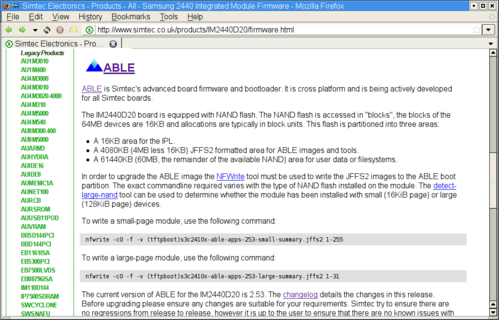NAND flash is accessed in "blocks", the blocks of the curently supported devices are either 16KiB or 128KiB in size. Storage allocations are in block units. A detect-large-nand(1) utility is provided to allow the user to discover this information.
Simtec Electronics generally provide ABLE upgrades for NAND as a JFFS2 image suitable for replacing the entire boot partition. However the new version of ABLE can simply be copied into the mounted JFFS2 from Linux® if desired.
Upgrades to the latest version can be obtained for each supported product on the Simtec Electronics website from the products firmware page. e.g The firmware page for the IM2440D20.
A version of ABLE which is up-to-date at the time of shipping is provided on the boards support CD. It is always recommended that the latest update be obtained from the website in preference to the CD version.
The boot flash is partitioned into three areas:
| A 16KB area for the IPL. |
| A 4080KB (4MB less 16KB) JFFS2 formatted area for ABLE images and tools. |
| A 61440KB (60MB, the remainder of the available NAND) area for user data or filesystems. |
In order to upgrade the ABLE image the NFWrite tool must be used to write the JFFS2 images to the ABLE boot partition. The exact commandline required varies with the type of NAND flash installed on the module.
The small page NAND devices require:
nfwrite -c0 -f -v (tftpboot)s3c2410x-able-apps-253-small-summary.jffs2 1-255
The large page NAND devices require:
nfwrite -c0 -f -v (tftpboot)s3c2410x-able-apps-253-large-summary.jffs2 1-31