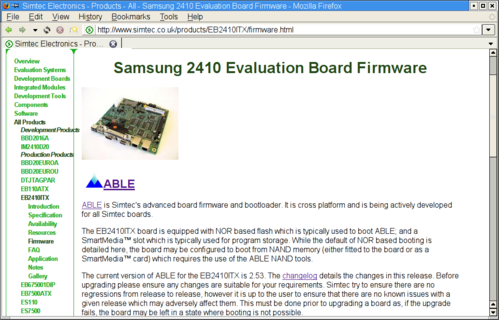Simtec Electronics generally provide ABLE upgrades as a romwrite package which combines both the programming utility and the upgrade in a single binary image.
Upgrades to the latest version can be obtained for each supported product on the Simtec Electronics website from the products firmware page. e.g The firmware page for the EB2410ITX.
A version of ABLE which is up-to-date at the time of shipping is provided on the boards support CD. It is always recommended that the latest update be obtained from the website in preference to the CD version.
It may be upgraded either by running the romwrite ABLE executable or by reprogramming the non-volatile storage directly e.g. by use of an EEPROM programmer.
The upgrade can be retrieved from any available boot device. Some examples for a EB2410ITX are:
| cdrom - (cd0)eb2410itx-romwrite-v220.bin |
| tftp - (tftpboot)eb2410itx-romwrite-v220.bin |
| hard disc - (hd0)eb2410itx-romwrite-v220.bin |
ABLE can navigate several types of filesystem Section 6.5, “Navigating a filesystem” has more details on how to locate files. Upgrades, because of their transient nature, are typically retrieved from the network using TFTP Chapter 7, Networking details configuring and using network interfaces.
ABLE may need to be moved to execute from memory on some platforms such as the EB7500ATX. This is achieved with the shadow command. If the shadow operation is not performed, then romwrite will prompt the user to issue the shadow command.
Example 8.1. The romwrite command requiring the shadow command
>(tftpboot)eb2410itx-romwrite-v174.bin .............................boot: booting 'able app1' ROM Write: Version 1.00 (c) 2002, 2003 Simtec Electronics cannot run without ABLE shadowed. use the 'shadow' command and then re-run this application >
The romwrite command also performs several checks to ensure the update is suitable. These include downgrading and checking the machine type matches the image.
Warning
Overriding any warnings may result in an inoperable system, so be sure you understand any warnings before continuing with the upgrade.
Example 8.2. The romwrite command producing warnings
>(tftpboot)eb110atx-romwrite-v173.bin ............................boot: booting 'able app1' ROM Write: Version 1.00 (c) 2002, 2003 Simtec Electronics Replacing current version 174 with image version 173 warning: Image version 173 is lower than running version 174 Image release number is 2003062801 warning: Image release 2003062801 is lower than running release 2003071701 warning: machine 3 is not supported by image Warnings detected, proceed with upgrade (yes to continue) ? no Upgraded cancelled by user input >
The romwrite command may fail at the “Erasing Device” stage if the system supports physical non-volatile storage protection. This feature is currently present on all Simtec Electronics boards except the EB110ATX
A successful flash operation will result in a message asking the user to reset the platform. Until the system is reset, the old version of ABLE is still running.
Example 8.3. The romwrite command completing successfully
>shadow shadowing ABLE into main memory >(tftpboot)able.bast ............................boot: booting 'able app1' ROM Write: Version 1.00 (c) 2002, 2003 Simtec Electronics Replacing current version 174 with image version 220 Image release number is 2003091701 Machine is BAST Flash: SST 39LF160 [0x00BF, 0x2782] Initialising programmer: Erasing device: done Writing data: ............. done Verifying data: ......................... done Finishing operation: done Done! - Please Reset machine >