Name
display — Display a bitmap image on framebuffer.
Synopsis
display [-d, --dev device] [-q, --quantize method] [-x x] [-y y] [-w, --width width] [-h, --height height] [--delay time] [--help] [--version] file...
Options
-d, --deviceThe output device on which to display the image. This defaults to (fb0)
-q, --quantizeSelect the palette quantization method used for 8 bit per pixel or lower output devices.
pper pixelttablellinear-xx co-ordinate to place image on screen.
-yy co-ordinate to place image on screen.
-w, --widthwidth of image on screen.
-h, --heightheight of image on screen.
--delaytime to delay between displaying each image.
--helpdisplay short helptext and exit
--versiondisplay commands version and exit
Description
The display tool is used to display bitmap image files on ABLE video framebuffers. The tool automatically detects the source image file format and determines the best colour match.
The target framebuffer may be selected from the available devices, aliases to suitable devices are created and the first alias (fb0) selected as the default.
The target framebuffer depth (number of bits used to represent a pixel) may be 1, 2, 4, 8, 16, 24 or 32bits.
The source image may be in the BMP, JPEG or PNG image formats. The image file may additionally be compressed with the gzip tool.
The source image colour depth is unconstrained by the display command and all images are upsampled to a 32bit depth. If the source image uses indexed colour and has a palette and the framebuffer is in an indexed colour mode the images palette will be applied to the framebuffer.
When an image has to be quantised to a framebuffer depth using indexed colours the quantisation method may be selected. This process, by definition, reduces the quality of an image by reducing the number of colours available. This will introduce numerous image artefacts on high colour images such as photographs.
If lower framebuffer depths are to be targeted explicitly reducing the source images colour depth, with an external program, is recommended as this will produce superior colour conversion.
The quantisation is performed using the framebuffers current palette. The methods available are:
The per-pixel method performs, for every pixel, a linear Euclidean distance calculation for each colour in the palette to determine the closest match. This is the most accurate and slowest method.
The table method constructs a reduced depth linear colour cube table (5 bits for each R,G,B element) and computes the closest Euclidean colour distance for each entry in the table. Each pixel in the source image is then reduced in depth and looked up in this table. This method is less accurate than the per-pixel method but has greatly improved performance. This method is the default.
The linear method simply assumes the palette is the default linear colour cube (3:3:2 - RGB) and truncates each pixel value appropriately. This method is very fast but gives poor results on anything but simple images with few colours.
Example 17.1. Using the display command
This shows using the display command on the EB2410ITX to display a bitmap file from a tftp server.
>display (tftpboot)logo.bmp >
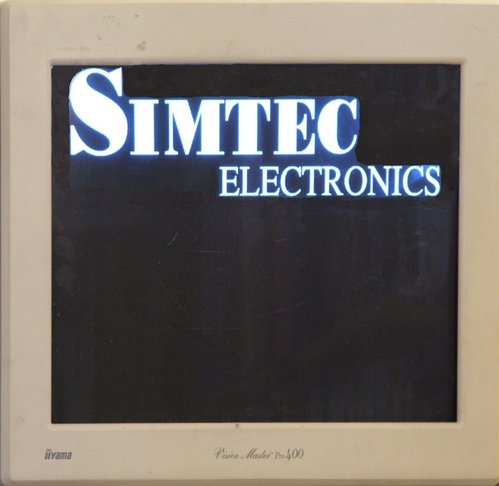 |
Simtec logo displayed with the display command on an EB2410ITX framebuffer