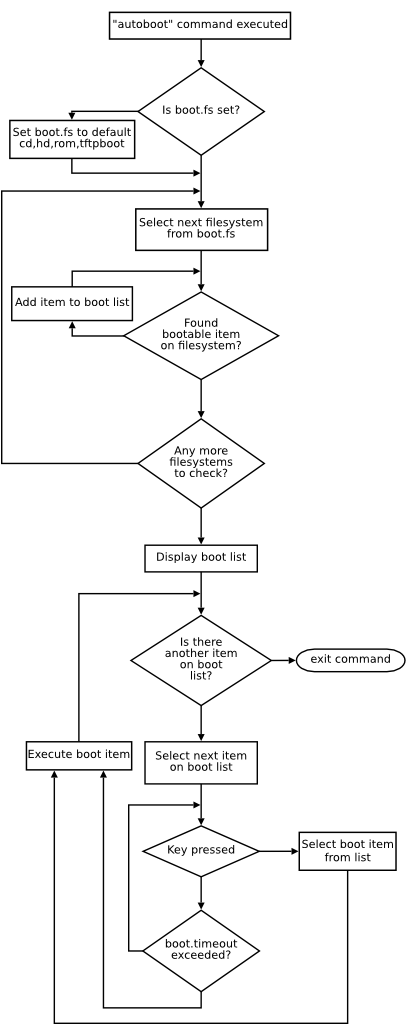Name
autoboot — Attempt to locate and boot suitable images automatically.
Synopsis
autoboot
Description
This command may be executed from the Command Line Interface however it is usually executed as part of the automated boot sequence as explained in Section 6.8, “Starting an Operating System Automatically”.
This command takes each filesystem in turn from the boot.fs variable and searches it for bootable images. As each possible image is located a suitable set of parameters are derived (if possible) and the image and the commands are added to a list.
Once all the filesystems have been checked the list is displayed and a countdown commenced starting with the boot.timeout value. If a user selects one of the entries they are then prompted to alter the guessed parameters and asked if they wish to make the resulting command line the boot.cmd entry. If the user does not interact with the command before the countdown completes the first entry on the list is attempted, if that fails the second is tried and so on down the list until all entries have been attempted.