Name
display — Display and image on console.
Synopsis
console [-d, --device device] [-x x] [-y y] [-w, --width width] [-h, --height height] [--delay time] [--help] [--version] file...
Options
-d, --deviceconsole device on which to plot image.
-xx co-ordinate to place image on screen.
-yy co-ordinate to place image on screen.
-w, --widthwidth of image on screen.
-h, --heightheight of image on screen.
--delaytime to delay between displaying each image.
--helpdisplay short helptext and exit
--versiondisplay commands version and exit
Description
This command displays an image on screen if it is one of the recognised formats. The currently supported image formats are BMP and PGM.
Example 32. Using the display command
This shows using the console command on the EB2410ITX to find a suitable output device and then using that driver to display a bitmap file from a tftp server.
>console -d (rw--) (s3c2410_serial1) (-w-a) s3c2410x-video (r---) usbkbd (rw--) multi (rw--) null (-w--) all-wr (r---) all-rd (rw--) serial (rw--) (s3c2410_serial2) (rw--) (s3c2410_serial0) >display -d s3c2410x-video (tftpboot)logo.bmp >
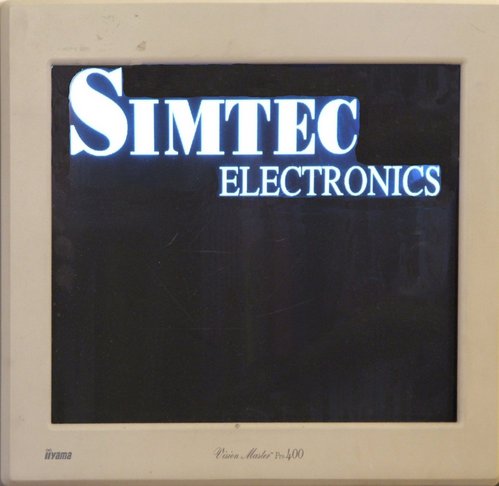 |
Simtec logo displayed with the display command on an EB2410ITX video console