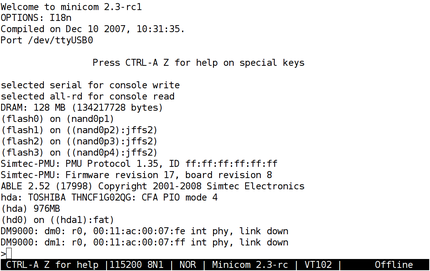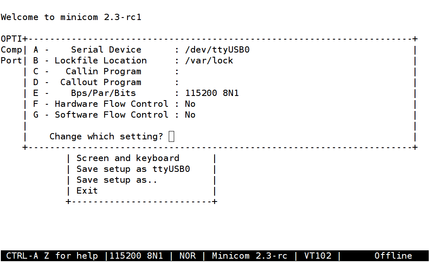To access the serial console from Linux® the minicom program can be used. Identify which serial port the EB675001DIP is connected to and ensure a note is made of the correct device node, e.g. something like /dev/ttyS0 or /dev/ttyUSB0.
Start Minicom and ensure the correct configuration is selected. The default keyboard action to access the configuration screen in Ctrl-A followed by o. The “Serial port setup” option should be selected.
The serial device should be set (setting A) to that noted earlier. The serial parmeters should be set apropriately (option E), the parameters most common for Simtec Electronics boards are 115200 baud, 8 data bits, no parity and 1 stop bit. Hardware and software flow control should also be disabled.
Minicom may be started with the -s
switch and a configuration name. This allows a configuration to be
created which may be used in future invocations removing the need to
reconfigure Minicom each time it is started.
Figure 2.4. Minicom displaying ABLE output
Minicom started with ttyUSB0
causing a named configuration to be used.