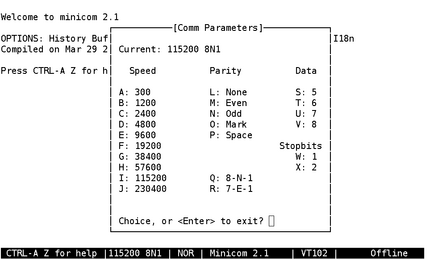To access the serial console from LINUX® the minicom program can be used. Identify which serial port the EB675001DIP is connected to and ensure a note is made of the correct device node, e.g. something like /dev/ttyS0 or /dev/ttyUSB0.
Start minicom and ensure the correct settings are selected (Default is Ctrl-A p). These settings are 115200 baud, 8 data bits, no parity and 1 stop bit. Obviously minicom should be using the correct serial port as noted earlier.